How to Prepare for a Virtual Interview


as an Administrative Professional
Virtual interviews are here to stay, and for executive and administrative assistants, they’re often the first (and sometimes only) stage before an offer. The upside? You’re on home turf. The risk? Small tech or environment mistakes can distract from your brilliance. This guide shows you exactly how to prepare, present, and follow up so you come across as polished, calm, and highly capable.
Your goal: be seen and heard clearly with zero fuss. That signals you’ll be equally reliable on the job.
Action steps
Internet: If possible, plug in via Ethernet. If not, sit close to the router. Ask others in your home to pause streaming during your interview.
Audio: Use wired earphones or a simple USB mic to avoid echo. Test on Zoom/Teams: Settings → Audio → Test mic/speaker.
Video: Position the camera at eye level (stack books or use a stand). Frame from mid-chest up. Clean the lens.
Lighting: Face a window or place a lamp behind your screen (not behind you). Avoid overhead shadows.
Name & profile: Update your display name to your full name. Add a professional headshot to the platform if it shows during waiting rooms.
Quick checklist (night before)
Update Zoom/Teams app
Test camera/mic with a friend
Turn off notifications (system + phone)
Close unnecessary tabs and apps
1) Set up your tech like a pro
2) Curate a calm, professional environment
Your goal: remove visual noise so the interviewer focuses on you.
Action steps
Background: Neutral wall or tidy shelf. If you must use a virtual background, choose a simple, non-distracting one and test it (no “floating” edges).
Noise: Close windows, silence your phone, notify housemates. Keep a glass of water nearby.
Framing: Leave a little space above your head; centre yourself. Sit up, shoulders relaxed.
Pro tip: Put a small sticky dot near the webcam to remind you where to look. Eye contact reads as confidence online.
3) Prepare your content: stories, stats, and screens
Your goal: answer succinctly, illustrate with impact, and be ready to share supporting evidence.
Action steps
Build 6–8 STAR stories (Situation, Task, Action, Result) across these themes: diary management, travel coordination, stakeholder communication, discretion/confidentiality, problem-solving under pressure, and process improvements.
Quantify impact where possible: time saved, conflicts reduced, cost savings, satisfaction improved.
Create a one-page “Interview Brief” (bullet points, not a script): top achievements, software you’ve mastered, and 3 questions to ask them.
Optional portfolio: A single PDF with 3–4 anonymised examples (e.g., meeting agenda template, travel checklist, onboarding checklist). Keep it open and ready to screen-share if asked.
Sample achievement phrasing
“Reduced scheduling conflicts by 30% by restructuring weekly calendar blocks and pre-briefing stakeholders.”
“Introduced a digital filing taxonomy; cut document retrieval time by 40%.”
“Coordinated international travel for 3 directors; maintained a live contingency plan to handle last-minute changes.”
4) Practise the virtual etiquette that signals “EA/AA excellence”
Your goal: demonstrate the exact communication polish you’ll bring to the role.
Action steps
Join 5 minutes early. Use the waiting room to breathe and settle.
Open with structure. “Good morning, thanks for having me. I’m ready to dive in — would you like a brief overview of my background before questions?”
Answer crisp, then stop. 60–90 seconds for most answers; 2 minutes for deeper scenarios.
Narrate tactfully when needed. If you need a moment: “Let me pull up that example… there we go.”
Handle interruptions gracefully. Pause, smile, let them speak, then continue or summarise briefly.
Right vs. wrong
Wrong: “Uh, hang on, my file’s somewhere… sorry… one sec.”
Right: “I’ve got a relevant example — give me two seconds to share the screen… perfect.”
5) Dress the part (yes, even at home)
Your goal: align with the company’s level of formality without overdoing it.
Action steps
Choose professional, camera-friendly colours (avoid busy patterns).
Sit-test your outfit on camera. Check for glare from jewellery, wrinkling, or see-through fabrics.
Wear the complete outfit (not just the top) — it changes your posture and mindset.
6) Master the core questions (with sample answers)
“Can you tell me about your experience supporting senior leaders?”
Sample answer (80–90 seconds):
“I’ve spent the last four years supporting a consultancy’s leadership team. I managed complex calendars across time zones, coordinated client travel, and prepared board-level packs. A highlight was reshaping our weekly scheduling process — I introduced buffer blocks and pre-reads, which cut meeting overruns and reduced conflicts by about 30%. I’m known for being proactive and calm under pressure, and I’m keen to bring that structured support to your executive team.”
“How do you prioritise when everything is urgent?”
Sample answer:
“I use a simple framework: hard deadlines, business impact, and stakeholder seniority. I’ll quickly confirm priorities with my manager if conflicts arise, then communicate updates to others so expectations are clear. For example, during a product launch, three urgent tasks landed at once. I triaged, delegated venue logistics to our coordinator, handled the CEO’s briefing myself, and moved a lower-impact meeting to later in the week. Nothing slipped, and everyone felt informed.”
“Tell us about a time you protected confidentiality.”
Sample answer:
“In my previous role I handled HR files and payroll updates. I maintained access controls, used encrypted folders, and followed a clear ‘need-to-know’ rule. When I prepared redundancy letters, I scheduled private print times and secure courier delivery. We had zero leakage incidents — something I take pride in, because trust is foundational to this work.”
7) Plan for hiccups (so they don’t rattle you)
Your goal: stay composed and demonstrate problem-solving — very on-brand for an assistant.
Action steps
If your internet wobbles: “It looks like my connection dipped — I’m switching to my phone hotspot now. Thanks for your patience.”
If they can’t hear you: Type in chat and switch audio device quickly.
If someone walks in/pet barks: “Apologies for the brief interruption — all sorted. Where were we?” (Smile; move on.)
Have a backup plan: phone hotspot ready, phone number to dial in, and the meeting link on your calendar and phone.
8) Ask questions that make you memorable
Your goal: show you think like a partner, not just a task-taker.
Great questions
“What does success look like in this role after six months?”
“Which processes cause the most friction today, and how could an assistant help streamline them?”
“How do you prefer to communicate and receive updates day-to-day?”
9) Close with clarity — then follow up
Your goal: end strong and keep momentum.
Closing line (simple, confident)
“Thanks for the conversation — I’ve really enjoyed learning about the role. Based on what you’ve shared, I’m confident I can bring structure to the calendar, streamline meeting prep, and keep communication flowing. I’d love to move forward.”
Follow-up email (same day or next morning)
Thank them for their time.
One-sentence recap of how you’ll add value.
Attach or link to the portfolio/summary if relevant.
Express enthusiasm for next steps.
10) Your 24-hour prep timeline
T-24 hours: Confirm time zone, test audio/video, choose outfit, tidy background, print job description & your Interview Brief.
T-2 hours: Light snack, stretch, quick vocal warm-up, review STAR stories, open portfolio PDF.
T-15 minutes: Join link ready, water poured, notifications off, deep breaths.
T-0: Smile. Look at the camera. You’ve got this.
Virtual interviews reward preparation, presence, and poise — all strengths that great administrative and executive assistants already have. When your tech is seamless, your environment is calm, and your stories are sharp, the interviewer can see what matters: your reliability, judgement, and ability to make other people’s work easier. That’s the hire everyone wants.
Take the Next Step
The Ultimate Job-Ready Toolkit for Assistants
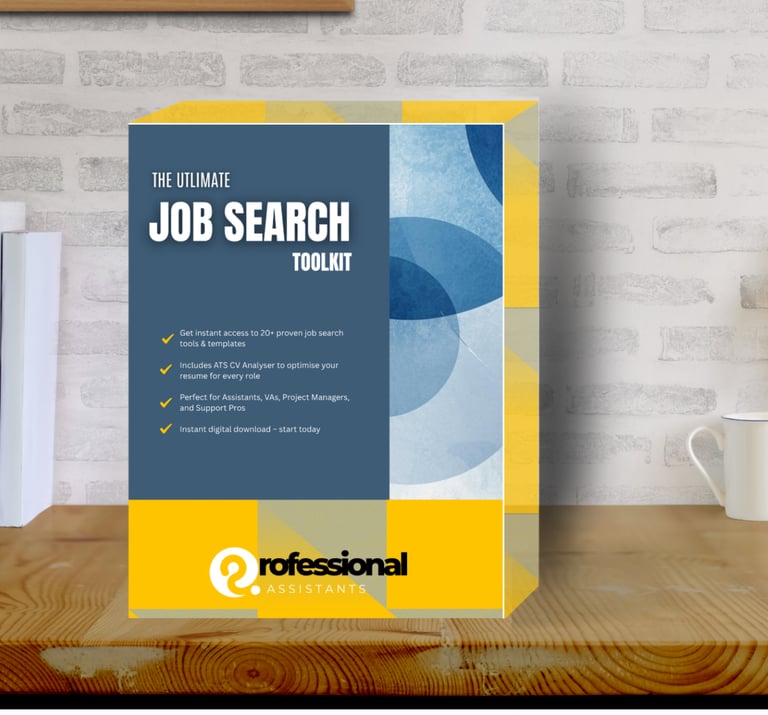
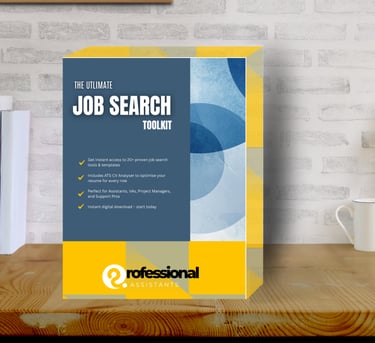
If you’re serious about landing your next role, the Ultimate Job-Ready Toolkit will help you:
Use proven CV and cover letter templates
Learn interview strategies tailored for assistants
Present yourself as the confident, capable professional employers are looking for
Stay Updated with Industry Insights, Weekly job alerts, Market updates, Industry news and Career tips
NAVIGATION
CONTACT
info@professionalassistants.co.uk
+44 3016 7914
© 2024. All rights reserved.


Sign up to our newsletter
